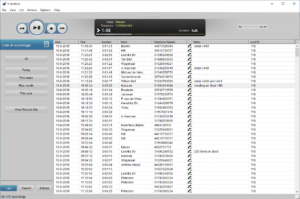Description
|
• V-Mic • V-Archive PC-software for windows |
V-Mic

This offer includes three V-Mic units.

V-Archive
The V-Archive software imports recordings from the V-Mic, but also from other Vidicode products like the V-Tap. Therefore you will be able to archive all your recordings in one central database.
V-Archive Features
• The V-Archive application has a comprehensive database and search function. Properties include date and time, duration, direction, and telephone number. Properties of the recordings are displayed in corresponding columns. It is possible to sort the recordings according to the recording properties by clicking on the header of the column.
• The recording files (.wav) are stored in the GSM or G.711 format. These files can be played on almost any PC, and can be used to share recordings with other people.
• You can attach a name to a specific telephone number.
• You can add notes to recordings
• The database can be shared with other Vidicode products: Call Recorder Pico and Call Recorder Oygo.
The playback key functions resemble the ordinary key functions known from for instance the VCR.

• A: Move the playback position backward.
• B: Start or pause the playback of the currently selected recording.
• C: Stop the playback, or stop the recording when a call is recorded on demand
• Note: When recording on demand is active, an additional red record button can be used to start the recording.
• D: Move the playback position forward.
• E: Information about the current playback or recording is displayed here. Click on the progress bar to move to a specific position.
• F: Controls the playback volume.
Transcription of V-Mic audio recordings

Recordings stored in V-Archive can be transcribed using VoiceCrunch. This online service will analyse the audio and create text. It will send the text to V-Archive, where it will appear in the note field of the recording. Note fields of recordings are searchable in the V-Archive software. For audio transcription to work, an account at VoiceCrunch is needed.
User Guide
Download: V-Mic Manual
Download: V-Archive (free software for Windows)
V-Mic (three units)
Each V-Mic package includes:
• V-Mic hardware
• V-Archive
• USB cable and LAN cable
• SD-card
• Recording license for use with PC software (1 channel)
• Quick Guide
V-Archive
V-Archive is free software. You can download it here.
Diagram & Video